Best Apps for Flyers: Create Professional Flyers in Minutes

How to make a flyer is the right question to ask when you are looking to promote your business in a creative and effective way. The best thing about flyers is that users can make a flyer online and don’t even need to pay for anything. There are many flyer backgrounds and apps to make flyers available online, such as tools from VanceAI. In this guide, we will recommend six of the best apps for flyer making while also giving you tips on how to make a flyer. With this, you can make a flyer for your business, event, or anything else that is both attractive and effective. Flyers contain vital info in a small space, which makes viewers want to look at them. This can be a powerful tool for you to drive more engagement from others.
Best 6 Apps for Flyers
1. Adobe Creative Cloud Express
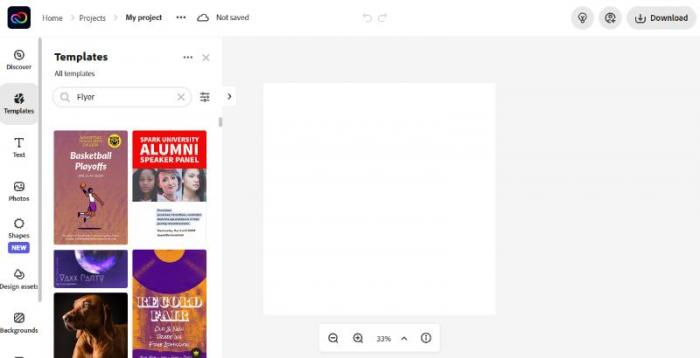
Price: Most features of Adobe Creative Cloud Express are offered for free to use. To get full access, you can purchase the Premium account for $9.99 per month.
Features:
- Offers an auto-save feature that saves every change you make along with cloud storage of up to 2GB.
- Access to a wide collection of stock images, which can be extended with a Premium account.
- Apply a flyer background simply by clicking on any of the free flyer templates and make changes.
- This Adobe application can be used on desktops and mobile devices.
Pros:
- Offers comprehensive tools and editor mode.
- Mostly free-to-use app to make flyers.
- Popular online app.
Cons:
- No automatic process.
- Can add more flyer templates.
- Can be unresponsive.
2. Canva

Price: The free account from Canva offers enough to make the best flyers with customized flyer size and backgrounds. The paid accounts start from around $4.99 per month. Learn more about Canva!
Features:
- The Canva flyer maker offers one of the most creative and eye-catching flyer backgrounds and templates on the Internet.
- The highly customizable editor from Canva ensures to give users control over every bit of elements found within a flyer.
- One of the most popular online tools for designing, capable of making all kinds of visuals.
Pros:
- Mostly free-to-use app to make flyers.
- One of the best templates.
- Efficient and modern make a flyer app design.
Cons:
- App for making flyers can have more download options.
- A bit confusing to use on mobile.
3. Poster My Wall
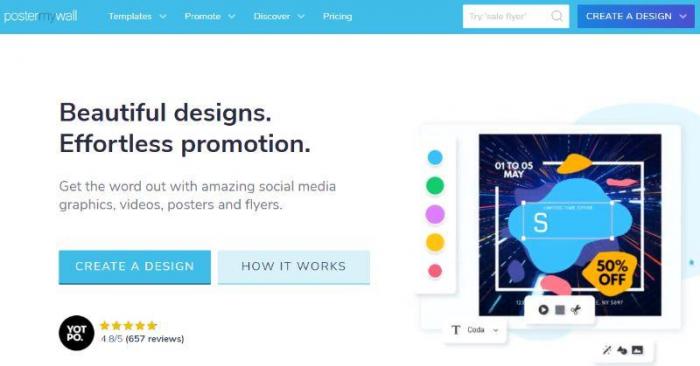
Price: Users receive all the basic features with the free account to make a flyer. To get more and better features, users can buy paid accounts that cost around $8 and $25 in Poster My Wall.
Features:
- You can learn how to make a flyer from the website itself as it offers video tutorials for it.
- App for making flyers is designed to make images as well as video flyers and offers templates for both.
- Lists down all kinds of flyer types according to events and occasions for better access.
Pros:
- App to make flyers offers tutorials.
- Most tools are free to use.
- Video flyers offer.
Cons:
- The UI of this flyer maker can be better.
- The search option can be better.
- Takes time to learn the app.
4. Visme
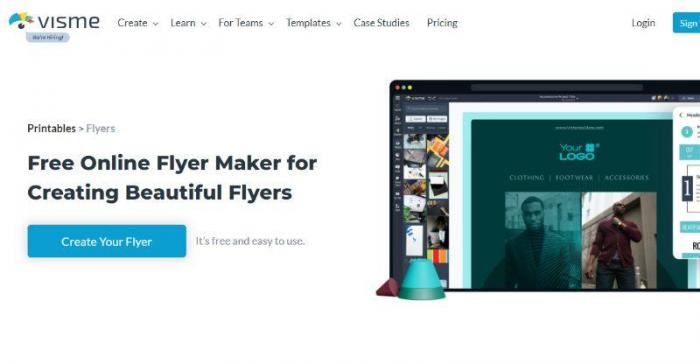
Price: The free account gives you access to some storage and other basic features. The paid options start from $29 per month for a monthly plan.
Features:
- Visme offers an intuitive editor mode for making flyers and more.
- Offers distinguished and categorized templates for easier access and better results.
- Match your brand colors with the templates in order to create a perfect mix and identity.
- Offers stock photos, widgets, and more interactive tools to make flyers.
Pros:
- Easy to use app to make flyers.
- Great flyer backgrounds.
- Responsive editor mode.
Cons:
- The app to make flyers is buggy.
- Need an account to use.
- A bit expensive.
5. VistaCreate
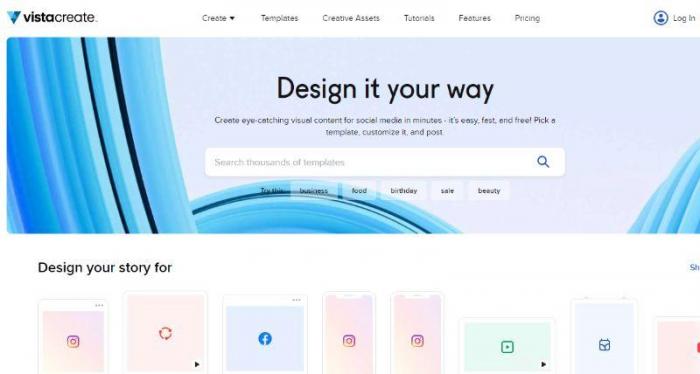
Price: With the free account, you will receive templates, fonts, tools, and more to make a flyer. The pro version will provide additional benefits for $10 per month.
Features:
- The app to make flyers offers a team-based account, which can be really useful for organizations and digital marketing agencies.
- Make a flyer app is highly accessible as it is available on mobile devices operating on iOS and Android.
- Makes the creation process faster by offering premade dimensions of social media such as Instagram, Facebook, and more.
Pros:
- Easy and intuitive UI design.
- Good payment plans.
- Useful templates.
Cons:
- The app to make flyers can add more creative tools.
- Can be unresponsive at times.
6. Venngage
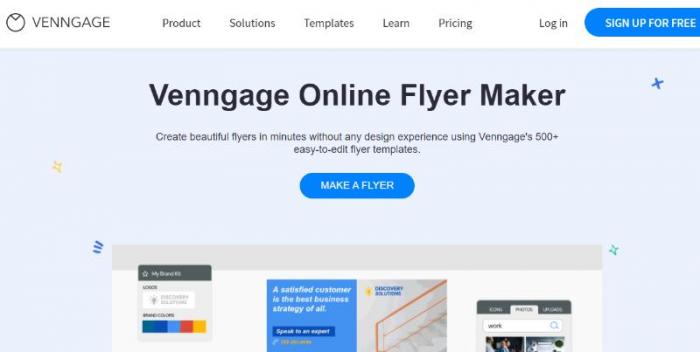
Price: The app to make flyers offers a lot of paid options. The free account gives you all the basic features while the paid options offer more and start from $16 per month for an annual plan for each user.
Features:
- Offers users more freedom when it comes to file formats since it allows PNG and High-Res PNG exporting.
- With a team-based design, you also get similar features such as email and chat support, real-time collaboration features, integrations, and more.
- Offers features helpful to make a flyer, infographic, poster, and many more similar visuals.
Pros:
- You can make a flyer in addition to posters, menus, certificates, and many more.
- It is an amazing app for businesses and teams because of its many collaboration features.
- Good app design.
Cons:
- Can have better templates.
- Need an account to make a flyer.
How to Make Flyer Clearer with VanceAI
Now that you know how to make a flyer as well as the apps for making flyers, it is also important to ensure that your flyers are of high quality. If you are not satisfied with the result, you can use some tools to make photo hd. For that, VanceAI and its tools are the ideal choice.
VanceAI is an online image editor and enhancer that provides a huge list of tools that are all powered by AI, Machine Learning, and other appropriate algorithms to offer you the best results. With tools such as VanceAI Image Upscaler, VanceAI Image Sharpener, etc you can enhance the quality of your flyers and photos significantly. Apart from that, you can also use creative tools like VansPortrait, Toongineer Cartoonizer, and more to give your flyers or photos a completely new look.
How to Make a Flyer Enhanced with VanceAI Image Enhancer
Step 1: You can just go to the homepage of photo enhancer and don't need to change the original size of your picture. Aftering clicking on that link, you will easily see the picture below.
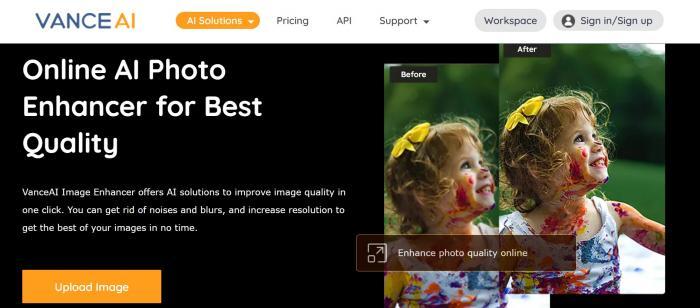
Step 2: Upload a photo to VanceAI Workspace
Having seen the picture, you need to press the button Upload Image to upload the target you want to enhance. Then you will naturally see VanceAI Enhancer Workspace below. After that, you should hit Start to Process and wait for several seconds.
Step 3: Preview and download the enhanced photo

As you can see from the above comparison images, the before image on the left has blurriness and image noise present. This makes the image a bit obscure as you can’t see the richness of the colors. The after image on the right, after being enhanced by image enhancer from VanceAI, has better contrast and clear details.
Conclusion
With this guide, you know how to make a flyer along with the best tools for it. These 6 apps to make flyers offer you all the tools and features you need for making a flyer and other infographic-type visuals. Not to mention that you can also make video and animated flyers as well by using online apps. After making a flyer, you can also enhance it in three easy steps by using the image quality enhancer. With good quality flyers, you can then go on to promote your business and more in creative ways that will surely catch the attention of your audience.



